The installed base of 64-bit (x64) Windows 7 has reached 46% in June 2010, vs. 54% for 32-bit (x86) Windows 7, according to statistics released by Microsoft. It is clear from the data shared by the Redmond company that end users are starting to choose x64 systems and equivalent Windows 7 editions over older x86 architectures. The software giant underlines that this is an increasing trend, and that it expects 64-bit Windows 7 to become the norm, and 32-bit Windows 7 the exception. Of course, the question now is, what will the future hold for Windows 8?
Microsoft does have a few options. It could of course continue to serve both 32-bit and 64-bit editions of
Windows 8, just as it did with Windows 7 and Windows Vista. Or it could drop the x86 flavors of Windows 8 altogether, and produce only x64 Windows 8 SKUs. This would certainly be a bold move for the software giant, but Microsoft is sure not to come to a conclusion in this regard without carefully considering the overall impact.
In June 2010, just 1% of all Windows XP machines were running a 64-bit copy of the OS, and just 11% of Vista computers had the x64 version installed. The vast majority of XP users, 99% are still running 32-bit systems, and the same is valid for 89% of Vista customers.
Only now, a little over eight months since the advent of Window 7, does 64-bit computing appear to be on the brink of becoming ubiquitous, and making 32-bit architectures a thing of the past. x64 processors have been available for a while now, but only 64-bit Windows 7 seems to have gained sufficient traction, in concert with new OEM computers shipped worldwide, to push x86 processors onto their shelve in history.
There already is a precedent. In 2009, Microsoft offered the first x64-only Windows operating system. With the introduction of Windows Server 2008 R2 (Windows 7 Server), the software giant dumped support for x86 processors completely. Could a similar move be considered for Windows 8?
End users are certainly behind the x64 adoption wave. 64-bit platforms and modern CPUs pave the way for parallel processing, mean more RAM (up to 192 GB for Windows 7), better security etc. But it seems that the entire world is slowly arriving to a consensus, as far as 64-bit is concerned.
There are factors outside of Redmond to take into consideration“OEMs today have fully embraced 64-bit. We have seen many OEMs convert entire consumer lines of PCs to 64-bit only – which can be seen quite a bit today in North America. According to Stephen Baker at NPD, 77% of PCs sold at retail in April 2010 in the U.S. had a 64-bit edition of Windows 7 pre-installed. And businesses are adopting Windows 7 64-bit as well. According to Gartner, by 2014 75% of all business PCs will be running a 64-bit edition of Windows. Intel recently migrated to 64-bit Windows 7,” revealed Brandon LeBlanc, Windows Communications Manager on the Windows Client Communications Team.
“As I mentioned previously, there are more compatible hardware and software for PCs today thanks to the amazing work from our partners (ISVs and IHVs) making their products compatible with 64-bit. Through the Windows Logo Program (the “Compatible with Windows 7” logo today), hardware partners are required to develop 64-bit drivers for their devices and software partners are required to have their applications compatible with 64-bit Windows 7. This groundwork was laid with the Windows Logo Program for Windows Vista and carries through to today with Windows 7,” revealed
Brandon LeBlanc, Windows Communications Manager on the Windows Client Communications Team,” LeBlanc added.
Of course it is still too early to ask Microsoft in which direction it will go with Windows 8. And too early for the company to start sharing its plans with the public. The unconfirmed schedule for the delivery of Windows 8 indicates that Windows 7’s successor will be offered in mid-2012. In this context, by the summer of 2011, when the first Beta of Windows 8 should drop, we can also expect the company to reveal whether its next Windows client will be x64-only or not.
There are aspects independent from Microsoft that will undoubtedly influence this decision. If the adoption of x64 PCs and Windows 7 continues at the same rate, then a x86 flavor of Windows 8 will be less likely. But if a high uptake rate works in concert with original equipment manufacturers also dumping 32-bit, and with the ecosystem of hardware and software solutions around Windows shifting the focus to 64-bit entirely, then a 32-bit Windows 8 would simply no longer make sense. It’s worth noting although that just 2 years ahead of the reported delivery date for Windows 8, Adobe still has to produce a 64-bit version of Flash, although the plug-in is ubiquitous, and x64 Internet Explorer has been available for quite some time. And Adobe are by no means not alone.
What do you think? Should Microsoft make Windows 8 exclusively 64-bit, and continue selling 32-bit Windows 7? Or should the company deliver both x86 and x64 flavors of Windows 8, per the Windows 7 and Windows Vista model?
Source:
Softpedia News








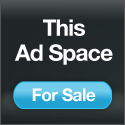





 7/25/2010 10:49:00 PM
7/25/2010 10:49:00 PM
 Ee Blog
Ee Blog

 Posted in
Posted in 






