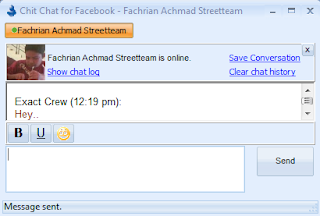|
| eBook Reader |
There’san old saying that goes: “Book are the windows on the world.” Even though in this digital age the leading role in the acquirement of information has been taken over by the internet, books still play their part as an opening to the vast world of knowledge out there.
But modern technology has also brought changes to the world of books. Aside from words printed on “dead trees,” we also have digital versions of books or better know as ebooks (electronic books) which can be read on any digital device with ebook reader applications installed.
If you love reading and want to carry a “library” inside your pocket, here are several free ebook readers that you can install in your mobile device.
1.
Adobe PDF ReaderOne of the oldest and most popular formats of eBook is PDF, and what is a better PDF reader than the one made by creator of the PDF itself: Adobe?
The advantage of this format is that the documents will look the same wherever you open them. But you’ll need to continuosly re-size the page on small screens. If your device is based on Pocket PC, Palm, or Symbian, you are good to go. There’s also the iPhone versions that you can grab from iTunes Store.
2.
Ibis Reader
Another format that has been increasing in popularity is ePub-thanks to the adaptation of the format by Apple for its iBooks publications. And the most popular ePub reader out there is Ibis Reader.
One of the advantages of this format is that it will adjust the page layout according to the screen size while keeping the conttnt intact. So, one eBook file will have different screen sizes. This will keep the book readable even on small screens.
3.
MobiPocketAside from common eBook formats, this one reader is able to open other readable document formats such as office documents and RSS eNews.
This application is available for most digital devices, including Windows Mobile and Blackberry.
4.
KindleThe first popular consumer eBook reader in the world is Kindle. It’s produced and distributed by the biggest bookstore in the world: Amazon. Being the biggest bookstore, Amazon provides Kindle users with a supply of tons of Kindle-friendly eBooks.
But you can also read those eBooks using your own mobile gadget because there are Kindle softwares available for iPhone, iPad, Blackberry and Android devices – aside from the Mac and PC versions.
5.
KoboAnother worthy alternative for eBook readers for mobile devices is Kobo. The free software available for iPhone, iPad, Blackberry, Android and Palm. Kobo also has its own bookstore where you can get eBooks. They have thousands of free classic books along with tons of new titles.
So if you are an avid reader and you love to fill in those idle times with good reading-wherever you are, you could pick one of these free mobile eBook readers and start flipping those ePages.














 9/25/2013 08:43:00 PM
9/25/2013 08:43:00 PM
 Ee Blog
Ee Blog
 Posted in
Posted in