Now I will explain about how to download without using the software, fast, and can resume via RapidShare using account "FREE". I got this from one posting on KASKUS. Here's how.
Step 1:
Sign Up in here:
http://www.enterupload.com/
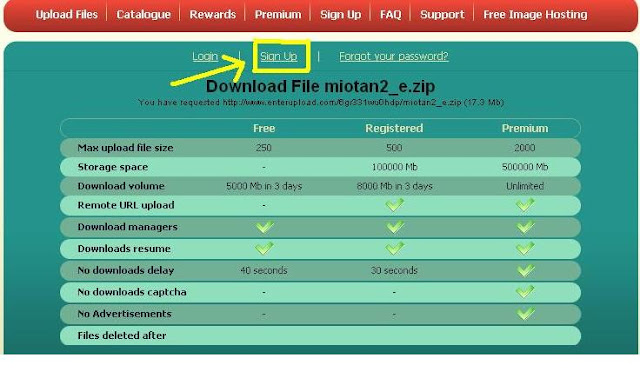
Step 2:
Login, and than click "Upload files", then click "FREE RapidShare LEECH" after the "Insert Links to your RapidShare download" then click "UPLOAD".

Wait until the upload is complete ...
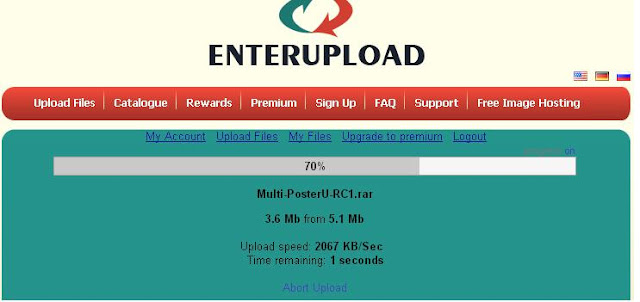
Step 3:
When finished, there was Direct download link. Click the link already provided, you can download the Software Download Manager like Internet Download Manager (IDM).
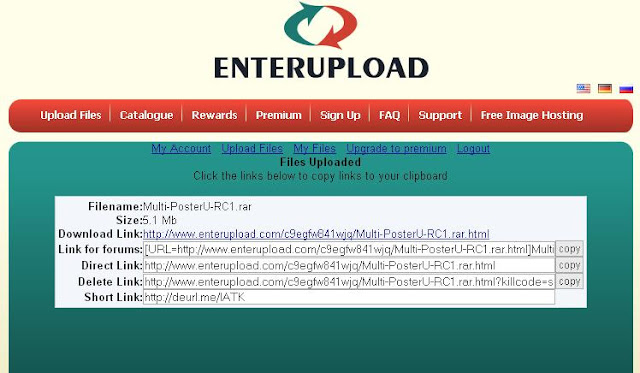
Step 4:
Then click "FREE DOWNLOAD"
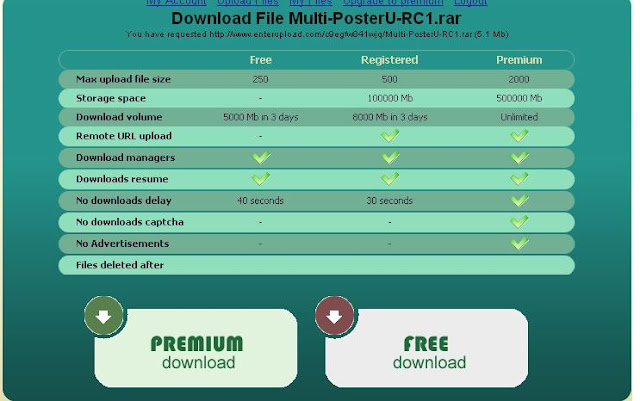
Step 5:
Enter the captcha code was
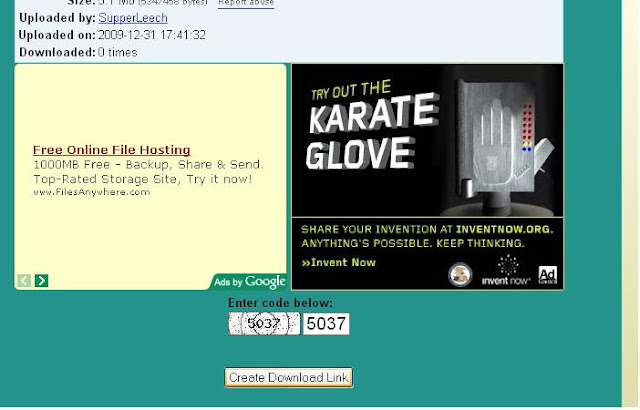
there is a message "This direct link will be available for your IP next 24 hours" you ignore this message only.
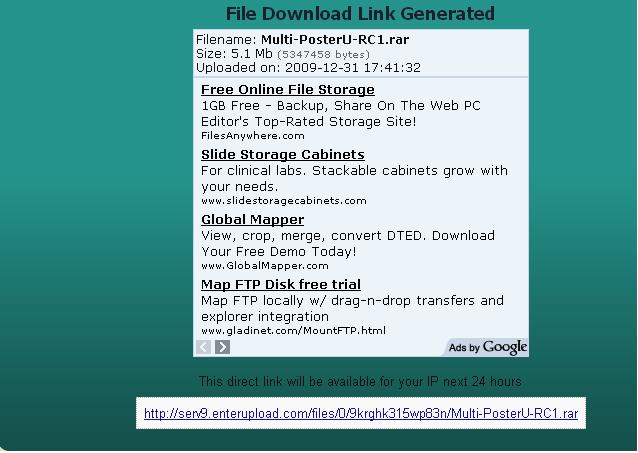
Step 6:
You can just download it with IDM (fast and could be in the resume). Done.
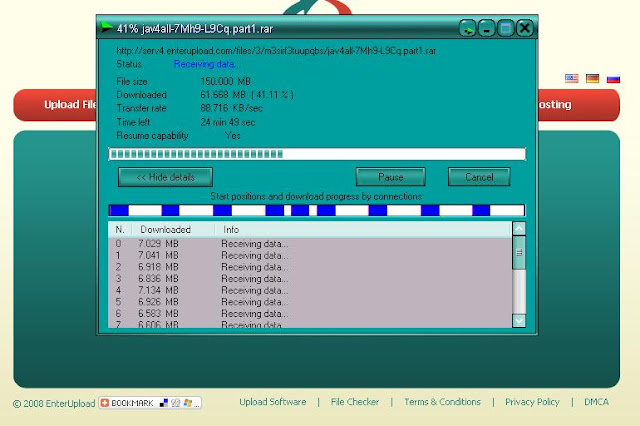
Tips:
Download maximum 20 times in 24 hours. If you want to download again, please clear your browser cookies and use another IP addres pake way, such as proxy, autohide IP, or the other. Or pake this way can, Log Out > Turn off your internet connection temporarily (briefly pull the cord), Clear your browser cookies, then re-list a different email use (do not ask for verification so the contents of any email only) + other users and passwords, start downloading again as much as possible.














 1/10/2010 10:15:00 PM
1/10/2010 10:15:00 PM
 Ee Blog
Ee Blog
 Posted in
Posted in 



No Response to "New Trick to Download from RapidShare with Free Account"
Post a Comment
Leave a comment about this blog or if you found broken link.