Easy-to-use guide will show you how to rip, download, and convert video from Facebook or simply embed on other websites.
Many times we see a video uploaded by a friend or family member to Facebook and would love to be able to embed it elsewhere or to simply download a copy to save for personal use.
Facebook obviously doesn’t offer either of these options and so people have to figure out a way to do it on their own.
The easiest method I’ve come across so far is by using a Firefox add-on called
Facebook Video 2.1.8, and with it I’ll show you step by step how to get started downloading video from Facebook in no time at all.
STEP #1
Firstly, you must use
Mozilla’s Firefox Internet browser.
STEP #2
Secondly, install the
Facbook Video 2.1.8 add-on for Firefox.
STEP #3
Now find a video you want to work with. We’ll go over the three options which are to embed, download, or convert to other formats.
Notice the options available
before installing Facebook Video 2.1.8.
Now notice those available
afterwards.
Embedding and Customizing Video
If you want to embed the video on a another website simply select the “Embed this Video” link on the right and then copy and past the code wherever you choose. Note that you can also customize this code by selecting the “Customize Code” link and entering desired width and length dimensions.

Downloading Video
Select the “Download Video” link. The video will then open up as an .mp4 object, filling the window in its entirety. Now select “Save Page As” from the File tab in the Firefox menu and choose where you want to save it on your PC.
Converting Video
To convert the video to another format select “Convert Video.” You’ll be taken to the Zamzar free file conversion website where you can then choose the format you want to convert it to: 3gp, .avi, iPhone, .flv, .wmv, or even .flac, .mp3, or .wav if you just want the audio from the video. Enter the email address of where you want to receive the converted file and press “Convert” to complete the process.








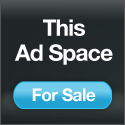





 11/21/2009 10:28:00 PM
11/21/2009 10:28:00 PM
 Ee Blog
Ee Blog

 Posted in
Posted in 















































