To create a blog so we can appear on search engines, what more the appearance of the front yard and the top, a desire almost all bloggers. But it is not easy to make our blog in the top rank search engine result. There are many ways that made it happen that, starting from the brain-tweaking the script and meta tags to pay for SEO Services. Here I will give some tips or things that affect how we can blog there at the top search results, or at least go in search results even though the row is the last section. :D
The following tip (to Google):
1. Try type your blog URL address in the google search and then press Enter. If your Blog appears to Index is already in google but still be unable to compete with others. And if your blog does not appear to mean not in google index. Try to register your blog in Add URL. The results are not directly so, so take time to our blog indexed by google.
2. "Blog Title", if create a blog of course, we were told to make a title blog. This blog title is very important and very influential on the search results on search engines, so Be smart to choose your blog title. Make a blog title that describes the content of your blog. Do not be too long and not too short.
3. "Title posts". This post title is almost as important as the blog title. In a post title or post title should really think about, think about what the title is best suited for your post. Also think about if you are looking for articles about your post is, what keywords would you type in the search engines. Imagine that.
4. "Update Blog", frequently update your blog at least once a week or two times. This I never felt the effect in one of my blog. My blog was originally to have visitors from search engines about 30-40% suddenly dropped dramatically to only about 3%. That happens because these blogs I have not been updated, and when I update again, then my blog can go back into the ranks of top rank in search engines result.
5. "Promote your blog, promote your blog to many web / blog, forums, promotional sites for free, etc.. Because the more links your blog will spread the more often search engine spiders visit your blog.
NB: attention to the above tips will not guarantee Blogmu shot up in search results, because the actual method that searches only the owners know the search engine itself. But at least by following the above tips website / blog you can enter into the search results even though they may at the end of another.








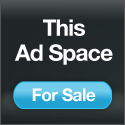





 11/10/2009 08:52:00 PM
11/10/2009 08:52:00 PM
 Ee Blog
Ee Blog
 Posted in
Posted in 



:f
<img border='0' src='http://kendhin.890m.com/emoticon/bigsmile.gif'/>
:D
<img border='0' src='http://kendhin.890m.com/emoticon/hi.gif'/>
:)
<img border='0' src='http://kendhin.890m.com/emoticon/kagum.gif'/>
;;)
<img border='0' src='http://kendhin.890m.com/emoticon/love.gif'/>
:x
<img border='0' src='http://kendhin.890m.com/emoticon/malu.gif'/>
:$
<img border='0' src='http://kendhin.890m.com/emoticon/marah.gif'/>
x(
<img border='0' src='http://kendhin.890m.com/emoticon/bingung.gif'/>
:?
</b>
<br/>
<b>
<img border='0' src='http://kendhin.890m.com/emoticon/mumet.gif'/>
:@
<img border='0' src='http://kendhin.890m.com/emoticon/muntah.gif'/>
:~
<img border='0' src='http://kendhin.890m.com/emoticon/mentok.gif'/>
:|
<img border='0' src='http://kendhin.890m.com/emoticon/ngakak.gif'/>
:))
<img border='0' src='http://kendhin.890m.com/emoticon/sedih.gif'/>
:(
<img border='0' src='http://kendhin.890m.com/emoticon/senang.gif'/>
:s
<img border='0' src='http://kendhin.890m.com/emoticon/tolong.gif'/>
:((
<img border='0' src='http://kendhin.890m.com/emoticon/wow.gif'/>
:o </b>