Recently 802.11ac WiFi devices have started to emerge, but just what is WiFi 802.11ac and How fast is it? 802.11ac is a supercharged version of 802.11n, which is the current WiFi standard, offering link speeds ranging from 433 megabits-per-second (Mbps), through to multiple gigabits per second. To achieve these speeds which are dozens of times faster than 802.11n, 802.11ac works exclusively in the 5GHz band, uses a huge amount of bandwidth (80 or 160MHz) and operates in up to eight spatial streams (MIMO) and a utilizes technology called beamforming.
How 802.11ac works: At its core, 802.11ac is essentially an updated version of 802.11n, which itself introduced some very exciting technologies that brought massive speed boosts over 802.11a and g. Whereas 802.11n had support for four spatial streams (4×4 MIMO) and a channel width of 40MHz, 802.11ac can use eight spatial streams and has channels up to 80MHz wide, which can be combined to make 160MHz channels. Even if everything else remained the same, this means that 802.11n has 8x160MHz of spectral bandwidth to play with, vs. 4x40MHz, this is a huge difference that allows 802.11n to squeeze vast amounts of data across the spectrum.
802.11ac introduces 256-QAM modulation (an increase from 64-QAM in 802.11n), which fits 256 different signals over the same frequency by shifting each signal to a slightly different phase. In theory, this quadruples the spectral efficiency of 802.11ac over 802.11n. Spectral efficiency is a measure of how well a given wireless protocol/modulation/multiplexing technique uses the bandwidth available to it. In the 5GHz band, where channels are fairly wide (20MHz+), spectral efficiency is not so important; in the cellular or mobile bands though, channels are often 5MHz wide, which makes spectral efficiency very important.
802.11ac also introduces standardised beamforming (802.11n was non-standardized, which made interoperability an issue). Beamforming is essentially transmitting radio signals in such a way that they are directed at a specific device. This can increase throughput and also reduce power consumption. Beamforming can be done with smart antennae that physically move to track the device, or by modulating the amplitude and phase of the signals so that they destructively interfere with each other, leaving just a narrow, not-interfered beam. 802.11n uses this second method, which can be implemented by both routers and mobile devices. Finally, 802.11ac is fully backwards compatible with 802.11n and 802.11g, this means you can buy an 802.11ac router today and it will work with your older WiFi devices.
Just how fast is WiFi 802.11ac? Well there are two answers: the theoretical max speed that can be achieved in the laboratory, and the practical max speed that we will receive at home or in the office, surrounded by lots of signal altering obstacles. The theoretical max speed of 802.11ac is eight 160MHz 256-QAM channels, each of which are capable of 866.7Mbps — a total of 6,933Mbps, this is slightly short of 7Gbps. That’s a transfer rate of 900 megabytes per second! which is more than you can squeeze down a SATA 3 link. In the real world, due to channel contention, you probably won’t get more than two or three 160MHz channels, so the max speed comes down to somewhere between 1.7Gbps and 2.5Gbps. Compare this with 802.11n’s max theoretical speed, which was 600Mbps.
Source: http://www.extremetech.com/computing/160837-what-is-802-11ac-and-how-much-faster-than-802-11n-is-it








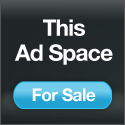





 9/25/2013 08:43:00 PM
9/25/2013 08:43:00 PM
 Ee Blog
Ee Blog
 Posted in
Posted in 


