Nobody can argue that the cost of today’s school education is way over the top. Let alone pursuing the best, many people can barely afford less ambitious, albeit still decent, academic progess.
Luckily, there’s another realm in this modern world where we can get free education from some of the best schools on the planet. We call this other realm the Internet, and here are some of the sources of free education online. However, please note that most of these institutes won’t give you a school diploma.
Before you jump into the pool, it’s good to know that if all you need is more information about a topic, you can stop by any of your friendly neighborhood search engines (Google, Yahoo, Bing, etc.) or Wikipedia. All that you need to find will likely be available at your fingertips there.
Video Courses and Lectures for the Visual And Auditory Leaner
The only difference between sitting in front of a screen watching a lecture and sitting in on a lecture in person is that you will not be able to raise your hand for a question to the lecturer on the videos. If you are fine with that, here are some places that you can visit for your daily dose of videos:
1. Open Yale courses
This site provided by Yale University. Wouldn’t you love to sit in on a Yale lecture? Now you can with their Open Yale program, which offers several free online courses in topics ranging from The Old Testament to Biomedical Engineering. There aren’t a lot of available courses online from Yale, but the quality more than makes up for the lack of quantity. This is one of several top universities that not only offers written course materials but also full videos of the course lectures or downloadable .mp3 audio versions so you can listen to the lectures from just about anywhere.
2. MIT’s OpenCourseware
This site provided by Massachusetts Institute of Technology. MIT’s OpenCourseware is without a doubt the biggest collection of free online courses from a prestigious university. Their list of offerings is huge to put it mildly. Interested in architectural design? They’ve got it. Want to learn about globalization? They’ve got that too. How about nonlinear dynamics or even toy product design? Oh yeah, you’re covered. Is there anything you can’t learn about with MIT’s OpenCourseware? Maybe, but I can’t find it. The courses available online through MIT don’t follow a single format, so know that they’ll vary. Some courses will feature lecture notes. Some will include exams and solutions. Others will include multimedia elements like video lectures. In most, if not all, courses you’ll be told what texts the on-campus students used in the class, so you can purchase the textbook to follow along with the course if you’d like to.
3. UC Berkeley Webcast
UC Berkeley Webcast might not be the biggest compared to MIT’s huge offering of free online course materials, but you could argue they’re the best. What I love about UC Berkeley is that they offer all of their free online course materials in webcast form. You can find audio and/or video lectures, allowing you to feel like you’re right in the actual classroom or lecture hall (without worrying about being called on!). UC Berkeley also does something other universities don’t — they offer webcasts of current semester courses. In other words, you can take a course right along with current students earning a degree with the school. Their webcast list lets you know the course schedule so you never miss a lecture. When you first visit the link above, the course list might look small. But don’t let that fool you! You’ll only be looking at the current semester’s webcast list. Check out the drop-down menu near the upper right of the screen, and you can pull up free online courses from past semesters as well (from as far back as 2001!). No, you won’t earn a degree with these free online courses, but they offer an amazing wealth of knowledge. There’s no excuse not to learn anymore — not money, not admissions essays, nothing at all. Check out some of these free online courses and webcasts, and learn something new today. And when your friends or colleagues ask where you picked up that awesome little nugget of wisdom, just say “Oh, just [insert prestigious university here]. No biggie!”
4. OpenCourseWare Consortium
OCW Consortium, which was pioneered by MIT, offers free audio or video lectures, and under open licenses from over 22 universities in the US alone, including MIT, Johns Hopkins, Tufts, and the University of Michigan, and features courses on tons of different subjects, from Business and Economics to Architecture and Physics.
5. The Khan Academy
The Khan Academy is mostly the work of one man, an electronic chalkboard, and YouTube. It focuses mostly on Math, from basic arithmatic to calculus, as well as a bit of science. It has great reputaion for teaching these subjects in an understandable manner.
6. Academic Earth
Academic Earth collects lectures from 19 different universities on a variety of subjects. The idea is similar to that of the OpenCourseWare Consortium, although on a slightly smaller scale. Academic Earth also features some of the universities not listed in the OpenCourseWare Consortium, so it is another good alternative resource.
7. iTunes U
iTunes U is fantastic because you can download these lectures right to your device (iPod, iPhone, or iPad) and study them later at your own convenience. Furthermore, like Academic Earth, iTunes U allows for searching by a specific topic or lecture, not just full courses. It also has a huge database.
The Traditional Text Based Learning
If you find it easier to learn a subject by reading at your own pace (rather than watch a professor drone on in front of you), there are a few sites that provide more text-based learning and slide show files.
8. Wikiversity and Wikibooks
Wikiversity and Wikibooks are fantastic resources for all kinds of information. Users can contribute their own project or research to the wiki, and it hosts a ton of textbook-like resources, organized in a tree.
9. Textbook Revolution
Textbook Revolution has goal of bringing together as many free textbooks on the Net as they can. They’ve got a fairly good database too, which is searchable or browsable by subject (such as Biology, Economics, or Health Sciences).
10. UG OpenCourseWare
This site provided by Gunadarma University, Indonesia. UG OpenCourseWare is a free and open educational resource for faculty, students, and self-learners throughout the world. UG OpenCourseWare does not grant credits or degrees, and does not provide access to faculty. UG OpenCourseWare gives you open access to the materials used in a variety of courses.
11. U.S. Small Business Administration
The SBA may not be a university, but they offer some of the best free online business courses available on the Web. Whether you’re already a business owner or just thinking about becoming one, let them teach you how to write a business plan, market your business, understand basic accounting principles, and more with interactive online courses. You can even learn about things like international business and crime prevention.
12. OpenLearn (LearningSpace)
This site provided by The Open University, United Kingdom. This UK university offers a pretty wide range of free online courses and learning materials through their OpenLearn program. What I love about OpenLearn is that they tell you up front in the course listings how long a course should take you to complete (18 hours for a climate change course and 8 hours for a social marketing course for example). Each “study unit” in the OpenLearn program features its own discussion forum, allowing you to interact with other people following the same courses or sharing your interest areas.
With all of these resources at hand, the only thing that you need to go futher in your education is your own good will to succed. So, good luck!








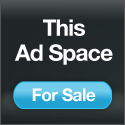





 1/23/2012 07:50:00 AM
1/23/2012 07:50:00 AM
 Ee Blog
Ee Blog
 Posted in
Posted in 




