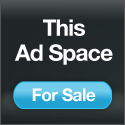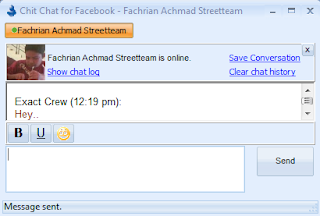Nobody can argue that the cost of today’s school education is way over the top. Let alone pursuing the best, many people can barely afford less ambitious, albeit still decent, academic progess.
Luckily, there’s another realm in this modern world where we can get free education from some of the best schools on the planet. We call this other realm the Internet, and here are some of the sources of free education online. However, please note that most of these institutes won’t give you a school diploma.
Before you jump into the pool, it’s good to know that if all you need is more information about a topic, you can stop by any of your friendly neighborhood search engines (Google, Yahoo, Bing, etc.) or Wikipedia. All that you need to find will likely be available at your fingertips there.
Video Courses and Lectures for the Visual And Auditory Leaner
The only difference between sitting in front of a screen watching a lecture and sitting in on a lecture in person is that you will not be able to raise your hand for a question to the lecturer on the videos. If you are fine with that, here are some places that you can visit for your daily dose of videos:
1. Open Yale courses
This site provided by Yale University. Wouldn’t you love to sit in on a Yale lecture? Now you can with their Open Yale program, which offers several free online courses in topics ranging from The Old Testament to Biomedical Engineering. There aren’t a lot of available courses online from Yale, but the quality more than makes up for the lack of quantity. This is one of several top universities that not only offers written course materials but also full videos of the course lectures or downloadable .mp3 audio versions so you can listen to the lectures from just about anywhere.
2. MIT’s OpenCourseware
This site provided by Massachusetts Institute of Technology. MIT’s OpenCourseware is without a doubt the biggest collection of free online courses from a prestigious university. Their list of offerings is huge to put it mildly. Interested in architectural design? They’ve got it. Want to learn about globalization? They’ve got that too. How about nonlinear dynamics or even toy product design? Oh yeah, you’re covered. Is there anything you can’t learn about with MIT’s OpenCourseware? Maybe, but I can’t find it. The courses available online through MIT don’t follow a single format, so know that they’ll vary. Some courses will feature lecture notes. Some will include exams and solutions. Others will include multimedia elements like video lectures. In most, if not all, courses you’ll be told what texts the on-campus students used in the class, so you can purchase the textbook to follow along with the course if you’d like to.
3. UC Berkeley Webcast
UC Berkeley Webcast might not be the biggest compared to MIT’s huge offering of free online course materials, but you could argue they’re the best. What I love about UC Berkeley is that they offer all of their free online course materials in webcast form. You can find audio and/or video lectures, allowing you to feel like you’re right in the actual classroom or lecture hall (without worrying about being called on!). UC Berkeley also does something other universities don’t — they offer webcasts of current semester courses. In other words, you can take a course right along with current students earning a degree with the school. Their webcast list lets you know the course schedule so you never miss a lecture. When you first visit the link above, the course list might look small. But don’t let that fool you! You’ll only be looking at the current semester’s webcast list. Check out the drop-down menu near the upper right of the screen, and you can pull up free online courses from past semesters as well (from as far back as 2001!). No, you won’t earn a degree with these free online courses, but they offer an amazing wealth of knowledge. There’s no excuse not to learn anymore — not money, not admissions essays, nothing at all. Check out some of these free online courses and webcasts, and learn something new today. And when your friends or colleagues ask where you picked up that awesome little nugget of wisdom, just say “Oh, just [insert prestigious university here]. No biggie!”
4. OpenCourseWare Consortium
OCW Consortium, which was pioneered by MIT, offers free audio or video lectures, and under open licenses from over 22 universities in the US alone, including MIT, Johns Hopkins, Tufts, and the University of Michigan, and features courses on tons of different subjects, from Business and Economics to Architecture and Physics.
5. The Khan Academy
The Khan Academy is mostly the work of one man, an electronic chalkboard, and YouTube. It focuses mostly on Math, from basic arithmatic to calculus, as well as a bit of science. It has great reputaion for teaching these subjects in an understandable manner.
6. Academic Earth
Academic Earth collects lectures from 19 different universities on a variety of subjects. The idea is similar to that of the OpenCourseWare Consortium, although on a slightly smaller scale. Academic Earth also features some of the universities not listed in the OpenCourseWare Consortium, so it is another good alternative resource.
7. iTunes U
iTunes U is fantastic because you can download these lectures right to your device (iPod, iPhone, or iPad) and study them later at your own convenience. Furthermore, like Academic Earth, iTunes U allows for searching by a specific topic or lecture, not just full courses. It also has a huge database.
The Traditional Text Based Learning
If you find it easier to learn a subject by reading at your own pace (rather than watch a professor drone on in front of you), there are a few sites that provide more text-based learning and slide show files.
8. Wikiversity and Wikibooks
Wikiversity and Wikibooks are fantastic resources for all kinds of information. Users can contribute their own project or research to the wiki, and it hosts a ton of textbook-like resources, organized in a tree.
9. Textbook Revolution
Textbook Revolution has goal of bringing together as many free textbooks on the Net as they can. They’ve got a fairly good database too, which is searchable or browsable by subject (such as Biology, Economics, or Health Sciences).
10. UG OpenCourseWare
This site provided by Gunadarma University, Indonesia. UG OpenCourseWare is a free and open educational resource for faculty, students, and self-learners throughout the world. UG OpenCourseWare does not grant credits or degrees, and does not provide access to faculty. UG OpenCourseWare gives you open access to the materials used in a variety of courses.
11. U.S. Small Business Administration
The SBA may not be a university, but they offer some of the best free online business courses available on the Web. Whether you’re already a business owner or just thinking about becoming one, let them teach you how to write a business plan, market your business, understand basic accounting principles, and more with interactive online courses. You can even learn about things like international business and crime prevention.
12. OpenLearn (LearningSpace)
This site provided by The Open University, United Kingdom. This UK university offers a pretty wide range of free online courses and learning materials through their OpenLearn program. What I love about OpenLearn is that they tell you up front in the course listings how long a course should take you to complete (18 hours for a climate change course and 8 hours for a social marketing course for example). Each “study unit” in the OpenLearn program features its own discussion forum, allowing you to interact with other people following the same courses or sharing your interest areas.
With all of these resources at hand, the only thing that you need to go futher in your education is your own good will to succed. So, good luck!
Free Online Education
 1/05/2011 01:15:00 AM
1/05/2011 01:15:00 AM
 Ee Blog
Ee Blog
 Posted in
Educations,
Tips and Tricks
Posted in
Educations,
Tips and Tricks
Free Ebook Readers For Your Mobile Device
 12/30/2010 08:12:00 PM
12/30/2010 08:12:00 PM
 Ee Blog
Ee Blog
 |
| eBook Reader |
There’san old saying that goes: “Book are the windows on the world.” Even though in this digital age the leading role in the acquirement of information has been taken over by the internet, books still play their part as an opening to the vast world of knowledge out there.
But modern technology has also brought changes to the world of books. Aside from words printed on “dead trees,” we also have digital versions of books or better know as ebooks (electronic books) which can be read on any digital device with ebook reader applications installed.
If you love reading and want to carry a “library” inside your pocket, here are several free ebook readers that you can install in your mobile device.
1. Adobe PDF Reader
One of the oldest and most popular formats of eBook is PDF, and what is a better PDF reader than the one made by creator of the PDF itself: Adobe?
The advantage of this format is that the documents will look the same wherever you open them. But you’ll need to continuosly re-size the page on small screens. If your device is based on Pocket PC, Palm, or Symbian, you are good to go. There’s also the iPhone versions that you can grab from iTunes Store.
2. Ibis Reader
Another format that has been increasing in popularity is ePub-thanks to the adaptation of the format by Apple for its iBooks publications. And the most popular ePub reader out there is Ibis Reader.
One of the advantages of this format is that it will adjust the page layout according to the screen size while keeping the conttnt intact. So, one eBook file will have different screen sizes. This will keep the book readable even on small screens.
3. MobiPocket
Aside from common eBook formats, this one reader is able to open other readable document formats such as office documents and RSS eNews.
This application is available for most digital devices, including Windows Mobile and Blackberry.
4. Kindle
The first popular consumer eBook reader in the world is Kindle. It’s produced and distributed by the biggest bookstore in the world: Amazon. Being the biggest bookstore, Amazon provides Kindle users with a supply of tons of Kindle-friendly eBooks.
But you can also read those eBooks using your own mobile gadget because there are Kindle softwares available for iPhone, iPad, Blackberry and Android devices – aside from the Mac and PC versions.
5. Kobo
Another worthy alternative for eBook readers for mobile devices is Kobo. The free software available for iPhone, iPad, Blackberry, Android and Palm. Kobo also has its own bookstore where you can get eBooks. They have thousands of free classic books along with tons of new titles.
So if you are an avid reader and you love to fill in those idle times with good reading-wherever you are, you could pick one of these free mobile eBook readers and start flipping those ePages.
 Posted in
Download,
E-Books,
Educations,
Mobile,
Software,
Tips and Tricks
Posted in
Download,
E-Books,
Educations,
Mobile,
Software,
Tips and Tricks
English Learning Resources in the Virtual World
 12/30/2010 12:18:00 AM
12/30/2010 12:18:00 AM
 Ee Blog
Ee Blog
 |
| English Learnig Resources |
If you can understand this sentence, then you understand English and I'm sure you know how to use it. The question is: How well?
There's no limit when it comes to learning a language. How well you can improve your English depends on the availability of reliable resources available (not only in the real world but also on the Internet.
Here are some places in the virtual world that you can visit to try to improve your English.
The web's ultimate guide to grammar provides a database of topics and an easy-to-search A-Z list of cohmmon questions.
2. Use English Punctuation Correctly
A quick and useful crash course in English punctuation.
3. HyperGrammar
An extensive electronic grammar course at the University of Ottawa's Writing Centre.
4. Grammar Girl
Mignon Fogarty's quick and dirty tips for better writing. Grammar Girl provides short, friendly tips to improve your writing. Covering the grammar rules and word choice guidelines that can confound even the best writers, Grammar Girl makes complex grammar questions simple with memory tricks to help you recall and apply those troublesome grammar rules.
5. Better Writing Skills
This site contains 26 short articles with writing tips about the ampersand, punctuation, character spacing, the difference between i.e. and e.g., etc.
6. The Guide to Grammar and Writing
An old, yet very useful site tht will help you improve your writing on word & sentence level, paragraph level as well as essay & research paper level.
7. Writer's Block
A compact resource with over 20 articles that cover abbreviations, capitalization, numbers, punctuation, word usage and writing styles.
8. Paradigm Online Writing Assistant
This site contains some useful articles that explain common grammar mistakes, basic punctuation, basic sentence concepts etc. Worth visiting and reading.
9. The Learning Centre
A site that contains articles similar to those in POWA, but with more examples.
10. Jack Lynch's Guide to Grammar and Style
Those notes are a miscellany of grammatical rules and explanations, comments on style, and suggestions on usage put together by Jack Lynch, an Associate Professor in the English Department of the Newark campus of Rutgers University, for his classes.
11. English Style Guide
This guide is based on the style book given to all journalists at the weekly newspaper The Economist. The site contains various hints on how to use metaphors, puntuation, figures, hyphens etc. Brief and precise.
12. Technical Writing
An extensive guidance on grammar and style for technical writing.
13. 40+ Tips to Improve Your Grammar and Punctuation
A writer on the DumbLittleMan website wrote: "Purdue University maintains an Online Writing Lab and I spent some time digging through it. Originally the goal was to grab some good tips that would help me out at work and on this site, but there is simply too much not to share." So, basically this page is a much shorter version of OWL.
14. Common Error in English
A collection of common errors in English, with detailed explanations and descriptions of each error.
15. AskOxford: Better Writing
A very useful reference for classic errors and helpful hints but with terrible site navigation.
16. Dr. Grammar's Frequently Asked Questions
Answer to common grammar questions related to English grammar, with examples and additional explanations.
17. English Grammar FAQ
A list of common English language problems and how to solve them. This list was compiled from an extensive archive of postings alt.usage.english by John Lawler, a retired linguistics professor at University of Michigan in Ann Arbor.
 Posted in
Educations,
Tips and Tricks
Posted in
Educations,
Tips and Tricks
Soccer Stadium Do's & Don'ts
 12/29/2010 11:42:00 PM
12/29/2010 11:42:00 PM
 Ee Blog
Ee Blog
Are you eager to watch a football match in a stadium LIVE?
Well, watching a game in a stadium is totally different from watching it in front of a television, for sure. The atmosphere and the experience of either supporting your team or just being there as a neutral spectator could be thrilling or downrightnightmarish. Are you ready to go for the best time of your life? Read on.
1. Eat before going to the stadium. Meals sold at stadiums could be very costly. It's also good for your stomach to eat first, just in case the trip to the stadium takes a long time.
2. Keep everything simple. Only bring your ticket, identification card, and some money. Buy your ticket far ahead from the official seller/box office. An identification card is for emergency purposes, for example if there is a police check. Money is needed in case you need to pay for a bus fare and/or drinks and light snacks sold at the stadium.
3. Go to stadium with minimum fuss. Only use private transport if it's necessary. If you enjoy walking, then go on foot if possile (calculate the distance and also your walking ability and endurance first). This is important to avoid getting caught in traffic jams and/or trying to get a parking space in packed parking lots.
4. Wear a neutral jersey if possible in order to avoid offending the supporters of either team. The majority of people watching a live football match are usually fans from both competing teams. It is therefore important to be "neutral" to avoid being a target of supporters' rage. should you wear your favorite team's costume, pick a seat among the fans of the same team.
5. Arrive early and look for your seat. A time interval of fifteen to thirty minutes before the match starts is desirable. This is to avoid hassles spotting your seat in the event of a "full house" or crowded stadium.
6. Be patient and don't be easily provoked by other supporters. You don't want to hurt yourself, do you? Be prepared always and don't react hastily if a bad thing happens to you.
Get a kick out of the game!
 Posted in
Tips and Tricks
Posted in
Tips and Tricks
Chit Chat is a Facebook Chat Desktop Clients for Windows
 12/09/2010 09:20:00 AM
12/09/2010 09:20:00 AM
 Ee Blog
Ee Blog
 |
| Chit Chat for Facebook |
What are the benefits of Chit Chat?
Chit Chat is free software, easy to use, display a notification in the tray when your friends are online or when they have been signed out, swift and fast tabbed chat interface making it easy to talk with many up friends at once. See the image below:
System Requirements: Windows XP,Vista,7
More Information & Download: Chat For Facebook
 Posted in
Chat,
Download,
Facebook,
Software,
Tips and Tricks
Posted in
Chat,
Download,
Facebook,
Software,
Tips and Tricks
Popular Posts
-
I'm sure lots of you use the well-known Facebook, and I'm sure many of you are familiar with their new little chat system they ha...
-
Credits to: ReTsEhC0401 Simple steps: Log in your FB account. Click this REWARD LINK : HERE After clicking it... (You should s...
-
We give you the opportunity to advertise on this blog with a fairly affordable price, namely: 1. $5 USD/ month for banner ad size of 125x1...
-
Now, This is a new Coin Hack. It's very working, like a brush coin cheat. Name is changed "Manito Coin" , this cheat sumbit by...
-
Kamen Rider V3 airing from 1973 to 1974, the series ran for 52 episodes and followed Shiro Kazami on his quest to gain revenge against t...